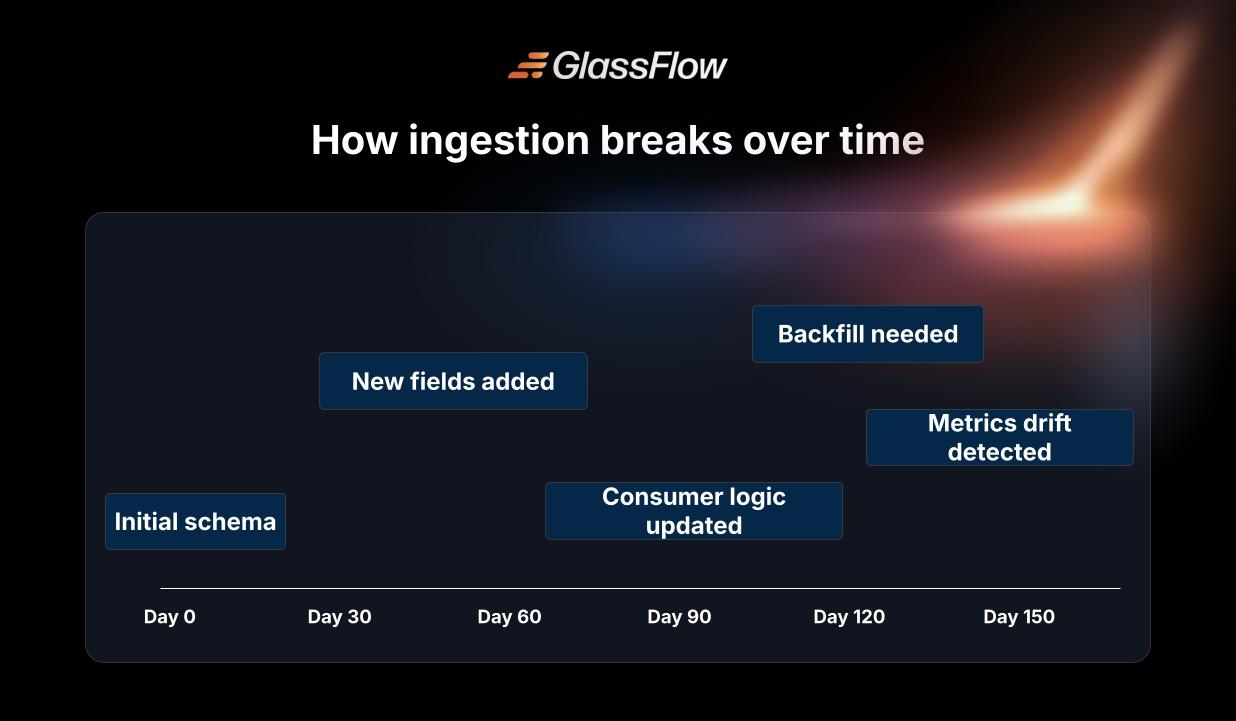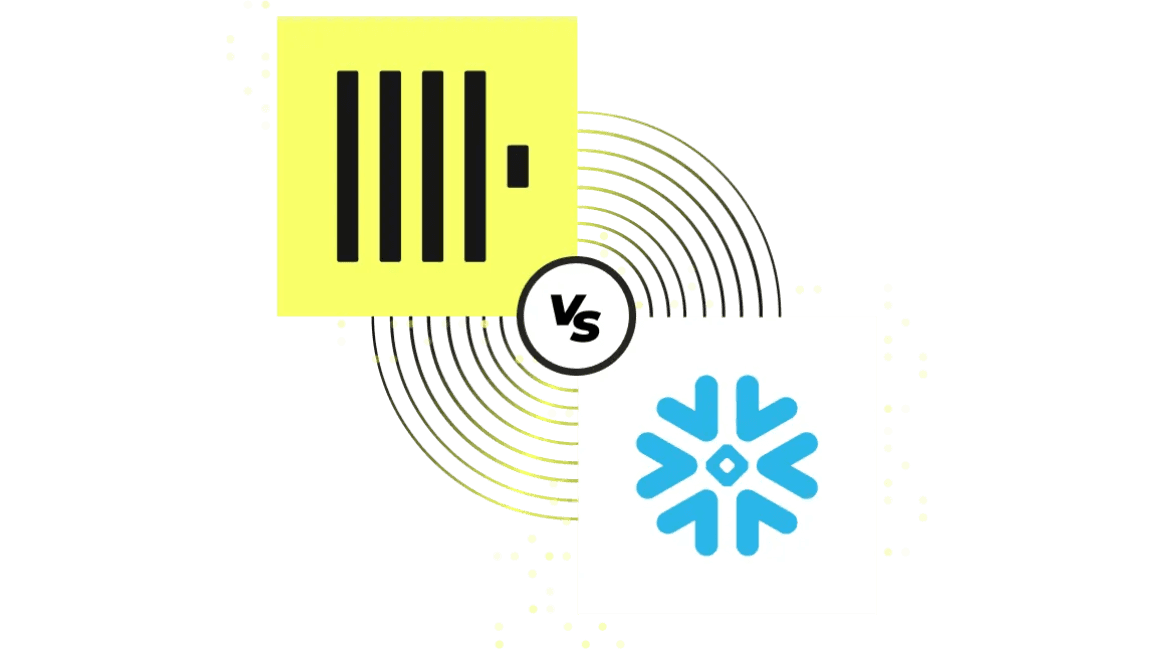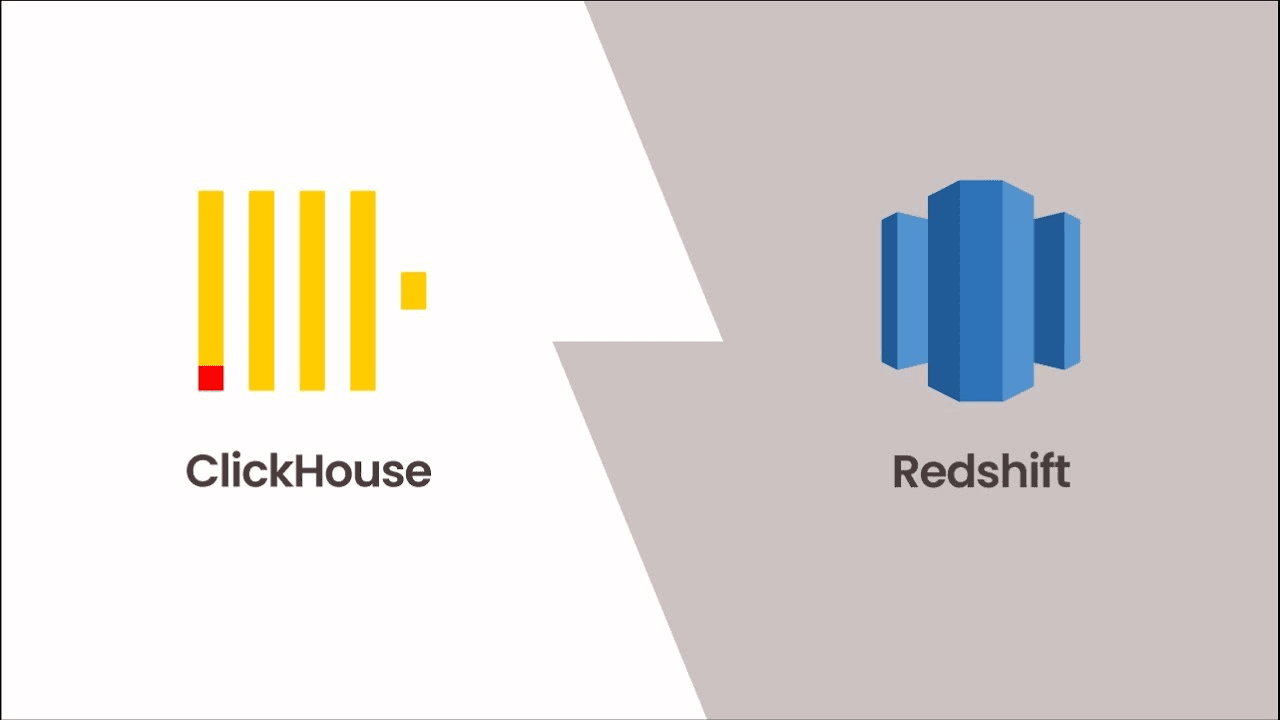Boost your knowledge
with Glassflow
Stay informed about new features, explore use cases, and learn how to build real-time data pipelines with GlassFlow.
Real-Time Deduplication for ClickHouse: Solving Duplicate Events Before Ingestion
Remove duplicate events before they reach ClickHouse.
Written by
Armend Avdijaj
Jan 30, 2026
Read More





Search

Cleaned Kafka Streams for ClickHouse
Clean Data. No maintenance. Less load for ClickHouse.

Cleaned Kafka Streams for ClickHouse
Clean Data. No maintenance. Less load for ClickHouse.