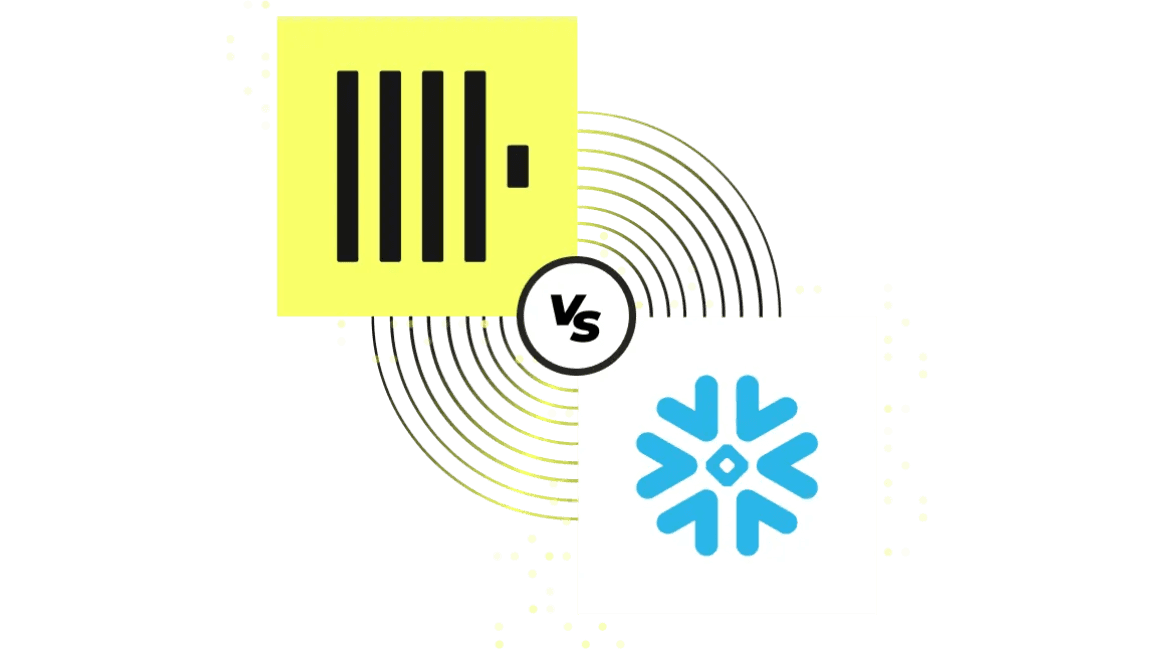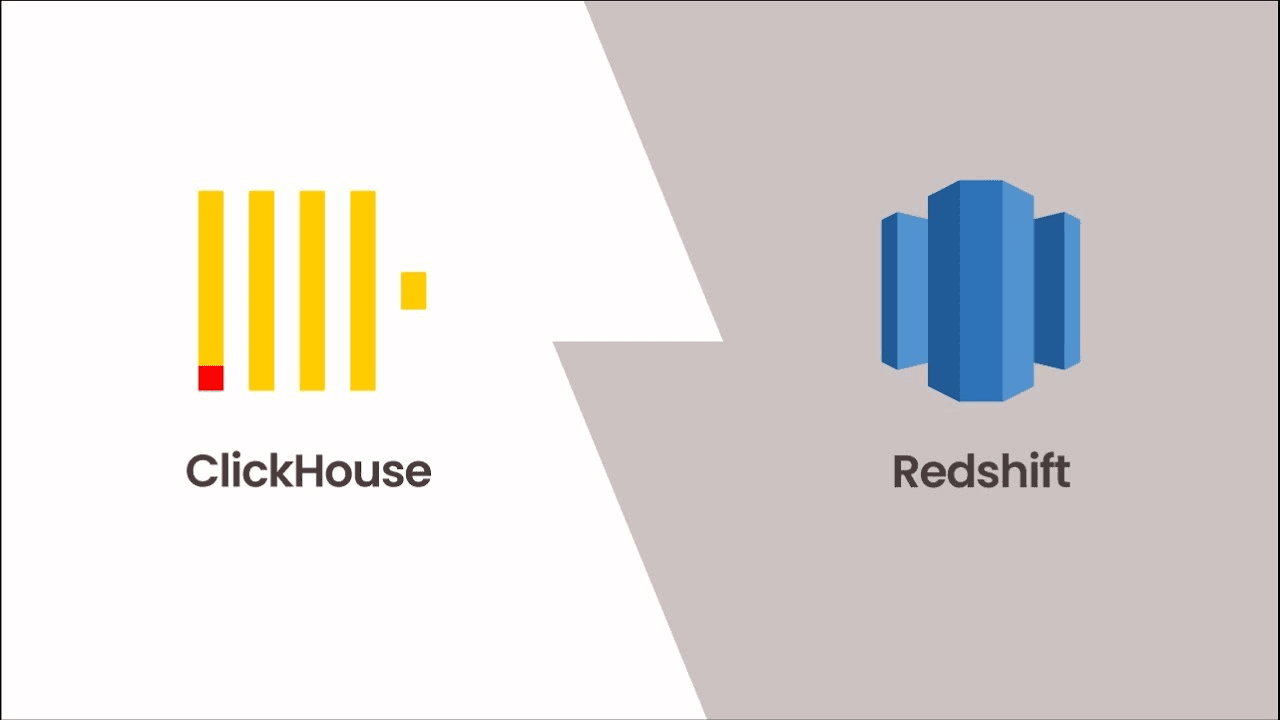Boost your knowledge
with Glassflow
Stay informed about new features, explore use cases, and learn how to build real-time data pipelines with GlassFlow.
Kafka to ClickHouse breaks quietly in AI systems
Learn how AI systems push Kafka to ClickHouse beyond what most pipelines were built for.
Written by
Armend Avdijaj
Jan 21, 2026
Read More
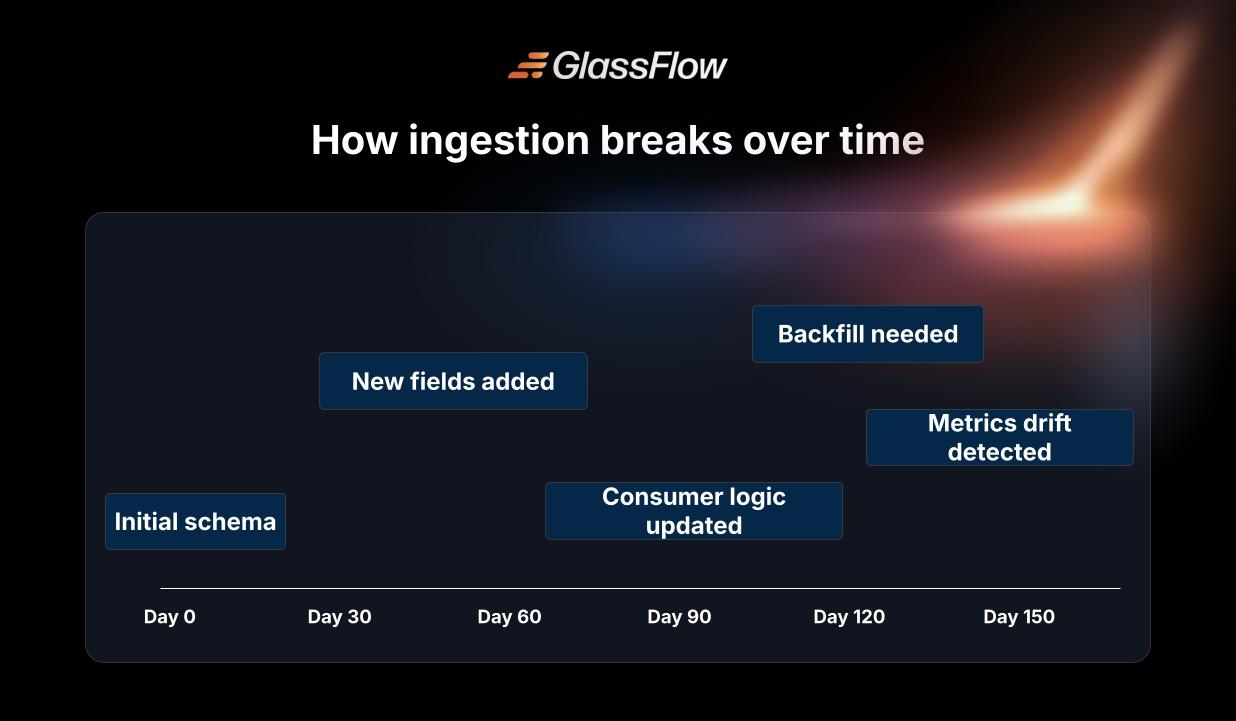
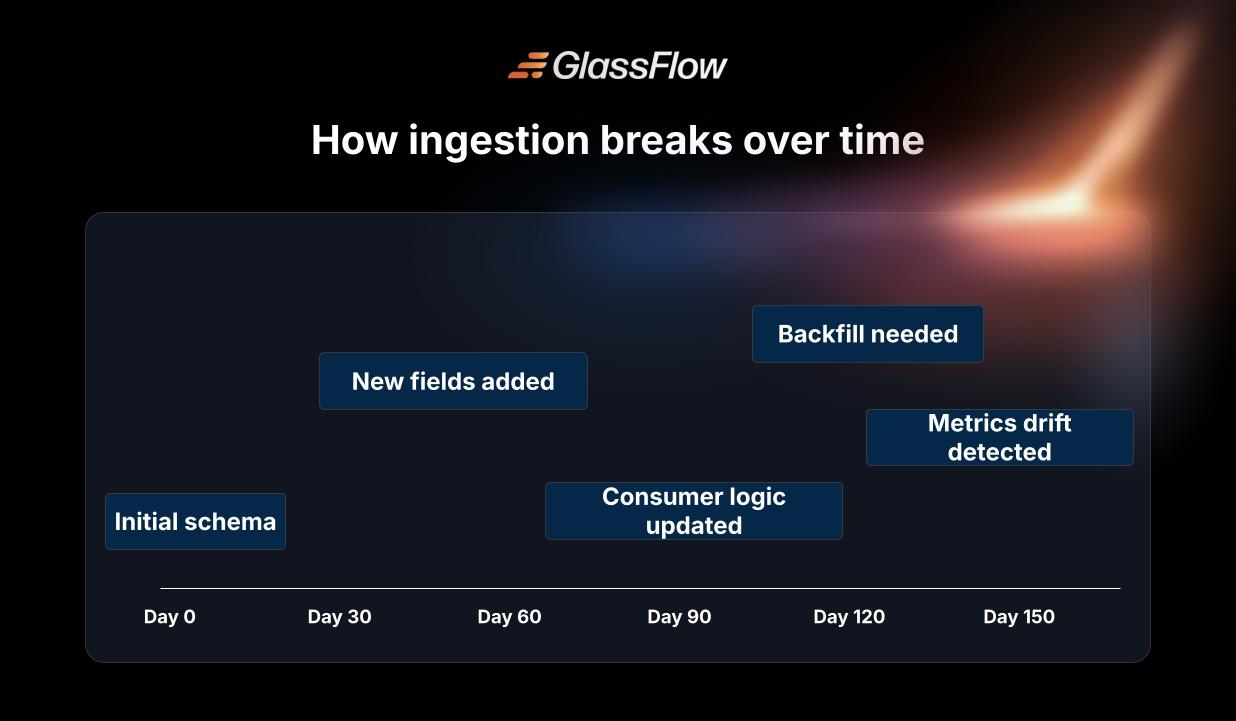



Search

Cleaned Kafka Streams for ClickHouse
Clean Data. No maintenance. Less load for ClickHouse.

Cleaned Kafka Streams for ClickHouse
Clean Data. No maintenance. Less load for ClickHouse.