This product is no longer available. Check out our latest solution.
We’re thrilled to introduce a fresh new design for the GlassFlow WebApp, crafted to make creating event-driven data pipelines easier and more intuitive than ever. This updated interface streamlines the process, guiding you through pipeline setup with a clean, simplified layout so you can focus on building. Plus, to help you hit the ground running, we’ve added a set of Jupyter Notebook examples showcasing various real-world use cases with the GlassFlow SDK.
The redesigned GlassFlow WebApp
Our latest GlassFlow WebApp update brings a streamlined interface to help users build event-driven pipelines with ease. With intuitive options for selecting data sources and sinks, developers can now configure their data flows with minimal setup.
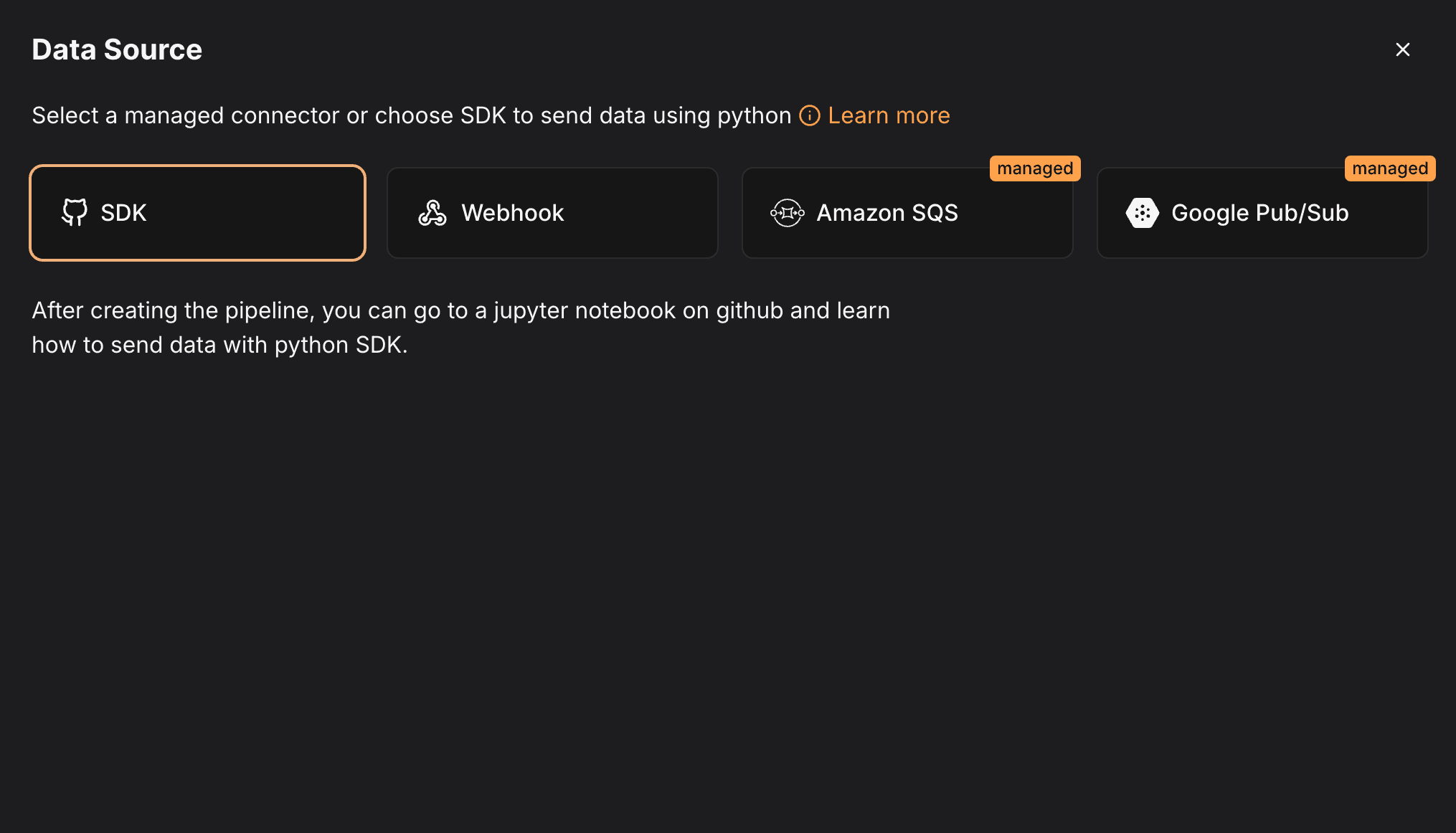
The environment variables panel allows you to define custom parameters without touching code, and the library import feature lets you add external libraries for specialized transformations right within your workspace.
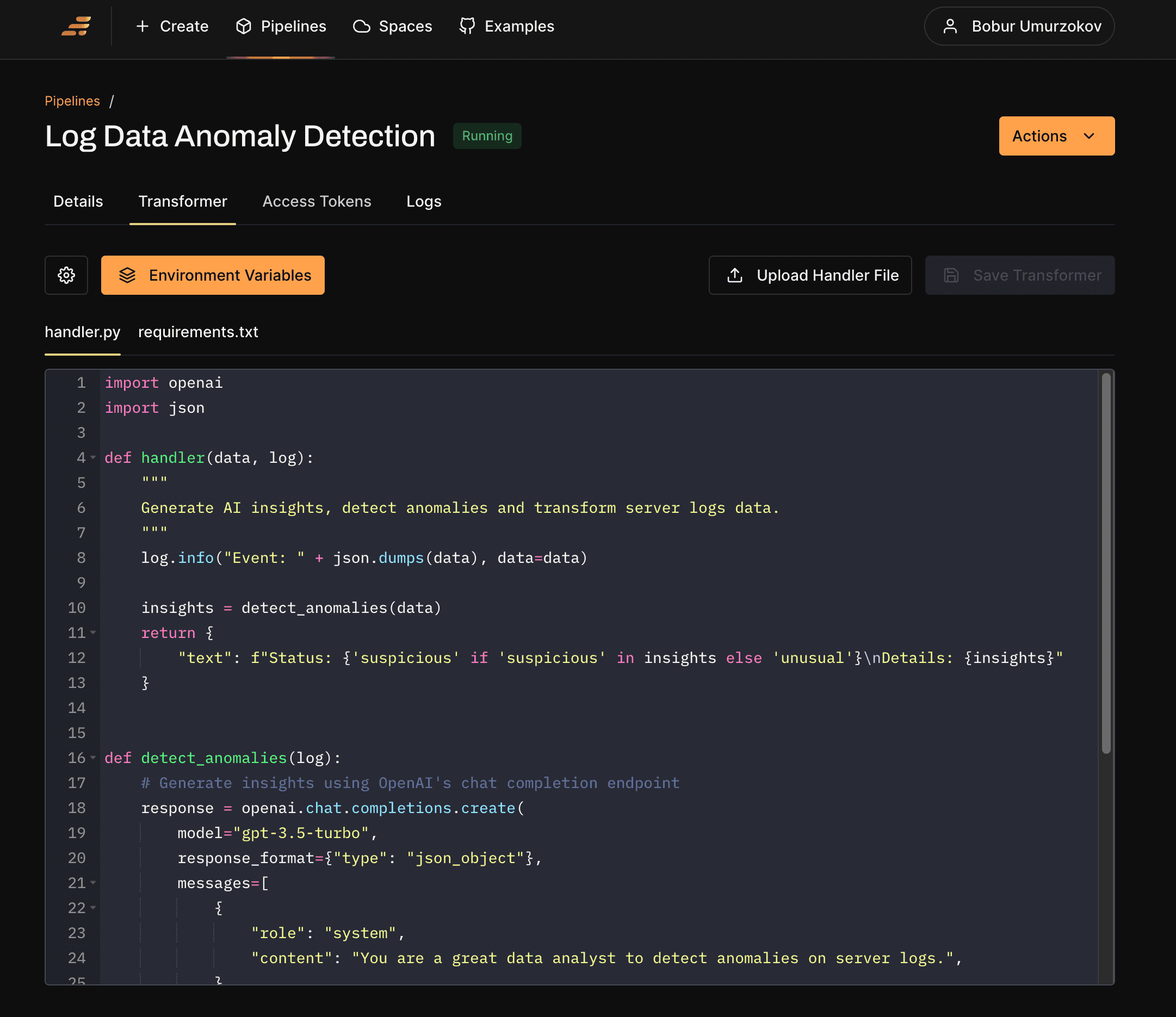
Jupyter notebook examples
To help you get started, we’ve added a suite of Jupyter notebook examples demonstrating essential use cases with the GlassFlow SDK, enabling a hands-on learning experience from day one.
The examples here should be familiar to you as a data engineer and will show you how GlassFlow works and how you can interact with it.
Email Encryption: Showcases how to hash email addresses (or other PII information) before sending them to your data warehouse.
Data Enrichment via API: Showcases how to call external API and enrich the data on the fly
Spam Detection with OpenAI: Showcases how to leverage openai API during the data transformation stage directly within the pipeline
PII detection and masking on unstructured data: Showcases how to do pii masking on unstructured data using hugging face
Log format conversion: Showcases how to transform Open Telemetry log formats into a structure that can be ingested into ClickHouse.
Unstructured to structured data transformation: Transform unstructured data like a YouTube video to extract key topics from the video transcript, generate additional insights, and translate the transcript into any specified language.
This update is all about simplifying real-time data integration, empowering developers to set up pipelines faster, and enabling powerful, low-code transformations across your event-driven workflows.



